Mock Server
What is MockServer
For any system you integrate with via HTTP or HTTPS MockServer can be used as:
- a mock configured to return specific responses for different requests
- a proxy recording and optionally modifying requests and responses
- both a proxy for some requests and a mock for other requests at the same time
When MockServer receives a request it matches the request against active expectations that have been configured. Then, if no matches are found, it proxies the request if appropriate; otherwise a 404 is returned.
For each request received the following steps happen:
- find matching expectation and perform action
- if no matching expectation proxy request
- if not a proxy request return 404
An expectation defines the action that is taken, for example, a response could be returned.
MockServer supports the follow actions:
- return a "mock" response when a request matches an expectation
- forward a request when the request matches an expectation (i.e. a dynamic port forwarding proxy)
- execute a callback when a request matches an expectation, allowing the response to be created dynamically
- return an invalid response or close the connection when a request matches an expectation
- verify requests have been sent (i.e. as a test assertion)
- retrieve logs, requests or expectations to help debug
Proxying with MockServer
MockServer can:
- proxy all requests using any of the following proxying methods:
- Port Forwarding
- Web Proxying (i.e. HTTP proxy)
- HTTPS Tunneling Proxying (using HTTP CONNECT)
- SOCKS Proxying (i.e. dynamic port forwarding)
- verify proxied requests have been sent (i.e. in a test assertion)
- record proxied requests and responses to analyse how a system behaves
MockServer supports the following proxying techniques:
- Port Forwarding
- all requests are forwarded to a single hostname or IP and port
- to proxy requests the HTTP client should use the hostname and port of MockServer
- Web Proxying (i.e. HTTP proxy)
- each request is forwarded dynamically using its Host header
- to proxy requests the HTTP client should be configured to use an HTTP Proxy
- Secure Web Proxying (i.e. HTTPS tunneling proxying)
- requests are forwarded using a CONNECT request that sets up an HTTP tunnel
- an SSL certificate is auto-generated allowing encrypted HTTPS traffic to be recorded transparently
- to proxy requests the HTTP client should be configured to use an HTTP Proxy
- SOCKS Proxying (i.e. dynamic port forwarding)
- requests are forwarded using a SOCK CONNECT CMD request that established a socket tunnel
- if the traffic is encrypted an SSL certificate is auto-generated allowing SSL traffic to be recorded transparently
- to proxy requests the operating system (or JVM) should be configured to use an HTTP Proxy
- SSL & Certificates
- all SSL traffic is handled transparently by auto-generating an appropriate SSL certificate
- generated certificates use a single MockServer root CA certificate enabling the root certificate to be easily imported
- Port Unification
- to simplify configuration all protocols (i.e. HTTP, HTTPS / TLS, SOCKS, etc) are supported on the same port
- the protocol is dynamically detected by both MockServer
- Simultaneous Proxying & Mocking
- if MockServer is being used as a proxy expectations can also be created
- when a request is received it is first matched against active expectations that have been configured
- if an expectations is matched its action will be performed instead of proxying the request
Why use MockServer
MockServer allows you to mock any server or service via HTTP or HTTPS, such as a REST or RPC service.
This is useful in the following scenarios:
- testing
- easily recreate all types of responses for HTTP dependencies such as REST or RPC services to test applications easily and affectively
- isolate the system-under-test to ensure tests run reliably and only fail when there is a genuine bug. It is important only the system-under-test is tested and not its dependencies to avoid tests failing due to irrelevant external changes such as network failure or a server being rebooted / redeployed.
- easily set up mock responses independently for each test to ensure test data is encapsulated with each test. Avoid sharing data between tests that is difficult to manage and maintain and risks tests infecting each other
- create test assertions that verify the requests the system-under-test has sent
- de-coupling development
- start working against a service API before the service is available. If an API or service is not yet fully developed MockServer can mock the API allowing any team who is using the service to start work without being delayed
- isolate development teams during the initial development phases when the APIs / services may be extremely unstable and volatile. Using MockServer allows development work to continue even when an external service fails
- isolate single service
- during deployment and debugging it is helpful to run a single application or service or handle a sub-set of requests on on a local machine in debug mode. Using MockServer it is easy to selectively forward requests to a local process running in debug mode, all other request can be forwarded to the real services for example running in a QA or UAT environment
Mocking Dependencies & Verifying Request
Given a system with service dependencies, as follows:
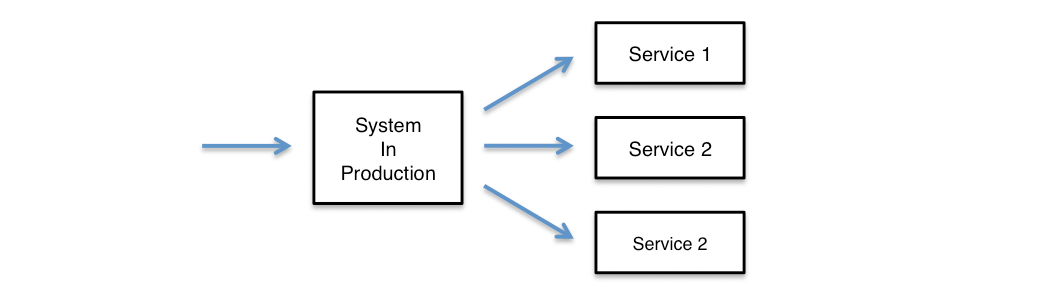
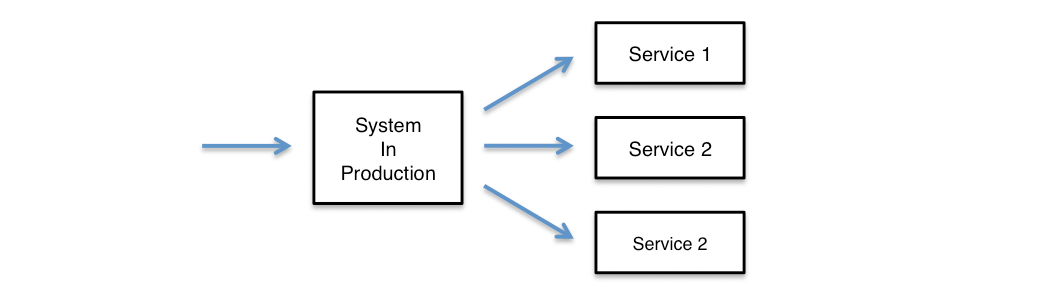
MockServer could be used to mock the service dependencies, as follows:
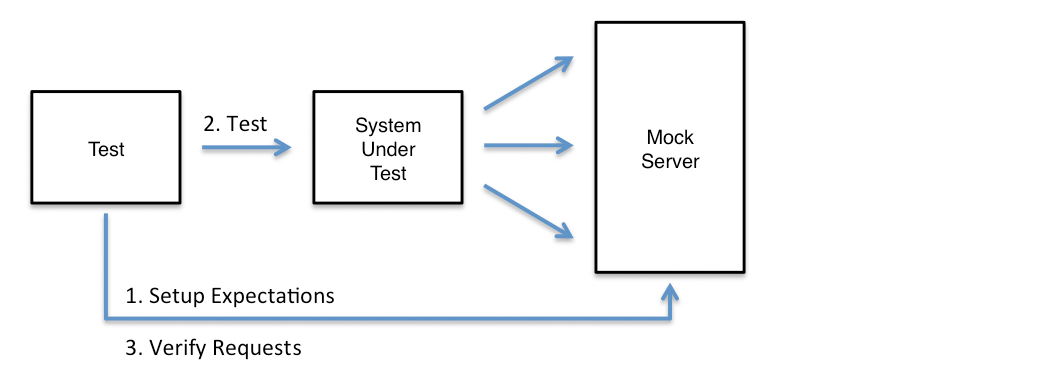
Isolating Single Service / Application
A single page application may load static resources such as HTML, CSS and JavaScript from a web server and also make AJAX calls to one or more separate services, as follows:
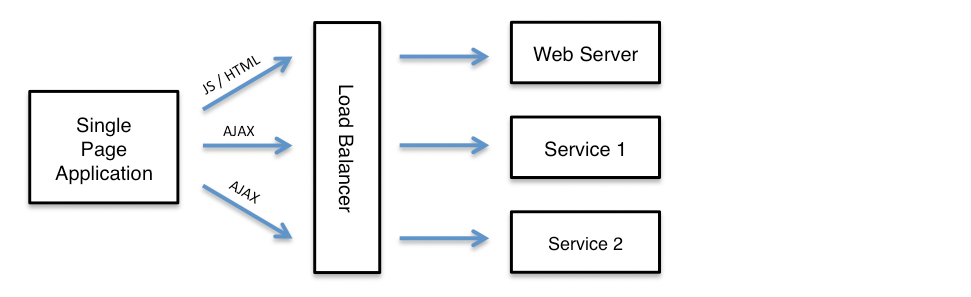
To isolate a single AJAX service, for development or debugging, the MockServer can selectively forward specific requests to local instance of the service:
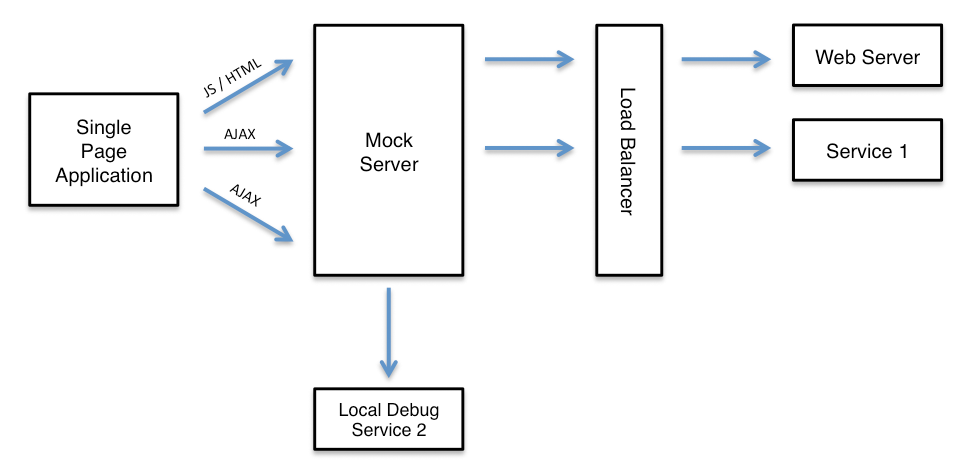
Using MockServer as a content routing load balancer is described in more detail in the section called Isolate Single Service.
Why use MockServer as a proxy
MockServer allows you to record request from the system-under-test or two analysis an existing system by recording outbound requests.
This is useful in the following scenarios:
- testing
- create test assertions that verify the requests the system-under-test has been sent, without needing to mock any requests
- analyse existing system
- record all outbound requests so it is possible to analise and under stand what outbound requests an existing system is making
- debug HTTP interactions
- log all outbound requests so it is possible to visualise all interactions (for example from a browser) to external services. This is particularly important as network analysis tools in browsers such as Chrome do not accurately show all network interactions, such as, favicon.ico requests. In addition, many proxies do not handle encrypted HTTPS traffic, however, MockServer auto-generates certificates using a single MockServer root CA certificate enabling the root certificate to be easily imported
- record & replay
- all recorded requests can be converted into Java code or JSON expectations to simplify the creation of mocks for complex test scenarios
Recording Requests & Analysing Behaviour
MockServer can record all proxied requests, as follows:
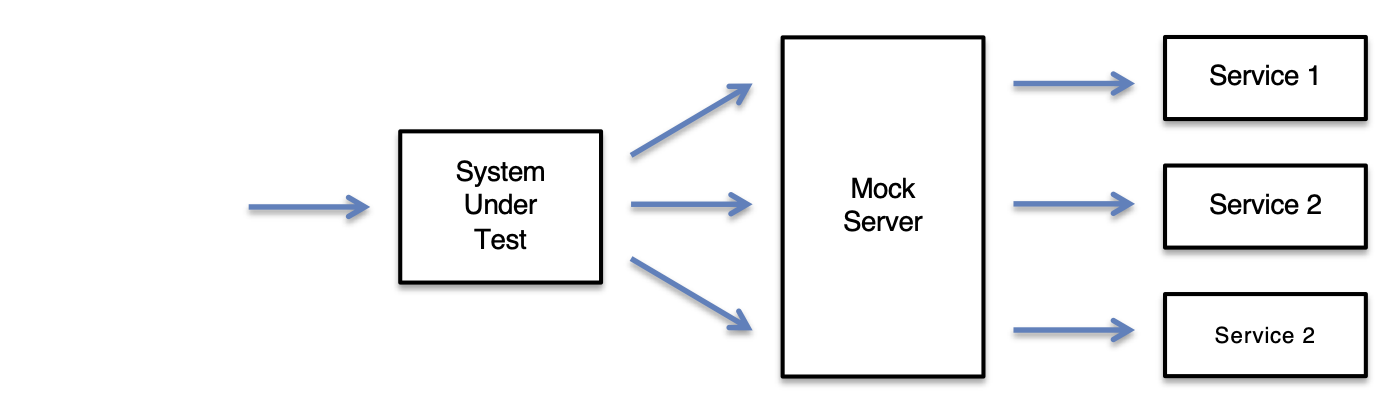
Verifying Request
MockServer can verify proxied service requests, as follows:
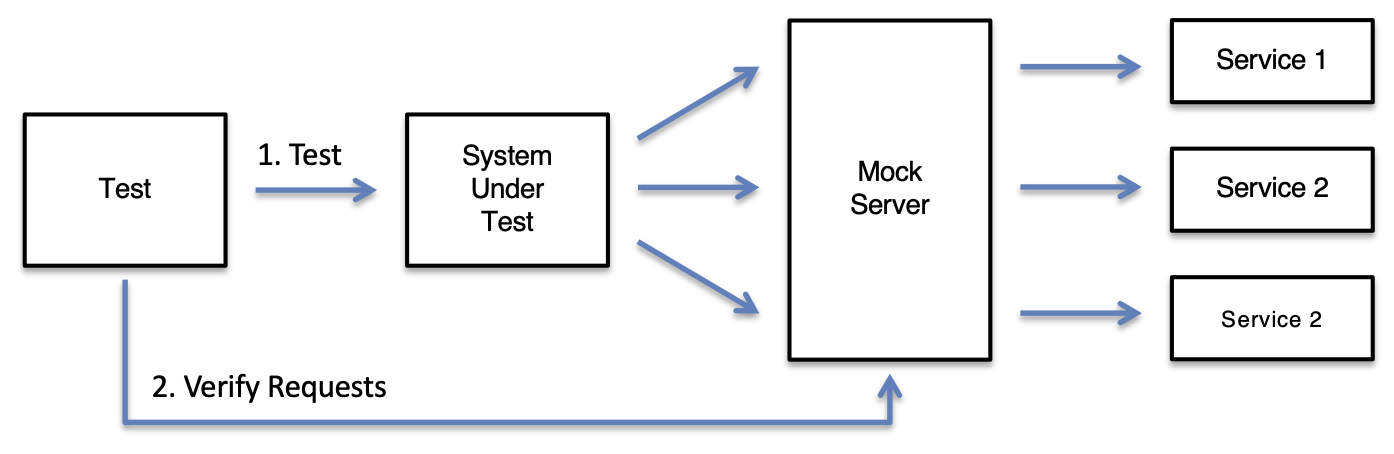
- Cross Cutting Concern
- Deployment Pattern
- Deployment platform
- Access Token
- Communications
- Data consistency
- MACH Architecture
- API-First
- API Marketplace
- Service Mesh
- Loosely Coupled
- On-Premises
- Headless Systems
- Microservices
- Service Template
- Platform-as-a-Service
- u-nat
- Vector Attack
- Candary Deployment
- blue-green
- API fundamentals
- Serverless
- Minimum Viable Product
- Mock Server
- Stakeholders
- Test Server
- Deployment versioning
- Cloud Environment
- API Idea
- Backend for Frontend
- Entry Point
- Strategy
- Refactoring
- Gather Stakeholders Requirements
- Sketch
- Planning
- Research Audience Needs
- Mock Release
- Prototyping
- Feedback from stakeholders
- Git Repository
- Test Release
- Test API
- Main Release
- Microservice Platform
- Cloud Native
- SLA
- Shared plumbing
- Plumbing